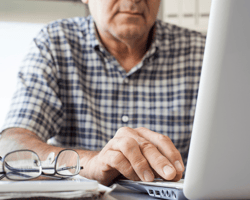In today’s ever-evolving digital age, it's crucial for everyone, especially our older parents and...
Talking to Your Parents and Grandparents About Cybersecurity
In today’s ever-evolving digital age, it's crucial for everyone, especially our older parents and grandparents, to understand basic cybersecurity practices. They didn’t grow up in the internet age, so they’re generally less tech-savvy and often targeted by cybercriminals because of it. Which makes it important to have conversations about staying safe online, especially as cybercriminals get more sophisticated and their tactics more sneaky. Here are some key points to discuss:
1. Recognize Phishing Scams
Phishing scams often come in the form of fake emails or text messages that appear to be from a trusted source, such as a bank or a friend. Explain that they should:
- Never click on links or download attachments from unknown or suspicious emails.
-
 Verify the sender’s email address or phone number carefully, looking for small changes or typos.
Verify the sender’s email address or phone number carefully, looking for small changes or typos. - Be careful of any messages that suggest urgency or unwarranted changes needed. Tell them to keep in mind companies won’t call or email you and demand a random payment with dramatic repercussions. Any lapse in service will be communicated gradually and through the normal and appropriate channels.
- If in doubt, contact the company or person directly using a known phone number or email address.
2. Strong Passwords
Using strong, unique passwords for different accounts can significantly increase security. Tips include:
- Avoid using easily guessed passwords like "123456" or "password."
- Use a combination of letters, numbers, and symbols.
- Consider using a password manager to keep track of passwords securely.
- Avoid using names and numbers that are obvious guesses. Such as a birthday, spouse’s name, or pet’s name.
3. Software Updates
Keeping software up to date is essential for protecting against the latest threats. Remind them to:
- Regularly update their computer, smartphone, and any other devices.
- Enable automatic updates whenever possible.
- Use extra security tools like two-factor authentication (2FA), which adds an extra layer of security by requiring a second form of verification, such as a code sent to their phone or email when making purchases or accessing sensitive data.
4. Safe Browsing Habits
Practicing safe browsing habits can prevent many cyber threats. Advise them to:
- Avoid visiting suspicious websites or clicking on pop-up ads.
- Be cautious when downloading software, ensuring it’s from a trusted source.
- Use a reputable antivirus program to scan for malware and other threats.
5. Privacy on Social Media
Cybercriminals often gather personal information from social media profiles. Suggest they:
- Limit the amount of personal information shared online.
- Adjust privacy settings to control who can see their posts and personal details.
- Be wary of accepting friend requests from strangers.
- Not communicate with strangers who engage with them on social media, especially if they’re asking for money or information.
6. Backup Important Data
Regularly backing up important data ensures they can recover their information if something goes wrong. Make sure they know the importance of backing up their data and how it works. Recommend they:
- Use an external hard drive or a cloud service to back up files.
- Schedule regular backups to keep their data safe.
Some simple advice can make the difference.
By having these conversations, you can help your parents and grandparents navigate the digital world safely. Cybersecurity doesn’t have to be complicated, and with a few simple practices, they can significantly reduce their risk of falling victim to cyber threats.
Posted by

Mollie Macklin is a content contributor for The Plinq. Mollie believes knowledge is power and enjoys creating valuable content for young adults navigating big financial decisions to help them create the lifestyle that makes them happy. Mollie also enjoys funny movies, traveling with her boyfriend, playing her Nintendo Switch, and hanging out with her cats in her free time.